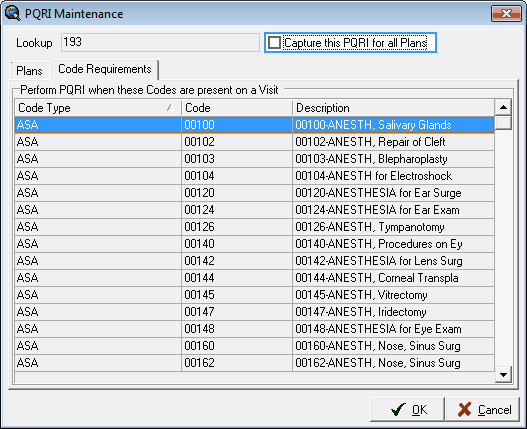PQRI setup is Practice specific, not Global, therefore setup must be completed for each Practice that is participating in PQRI reporting. To access the PQRI maintenance screen, select Setup, Insurance, and the PQRI menu item. Select a measure and then Edit to modify the plans associated with it.
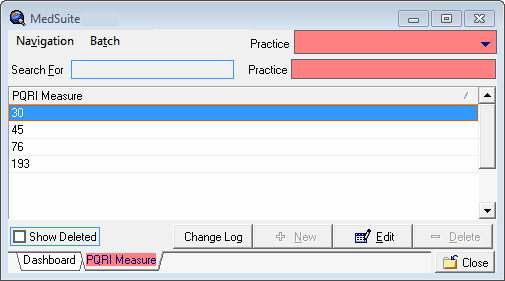
In the example below, all the Plans listed will bill PQRI measure #30 on the claims. MedSuite has set default Effective and Expiration Dates. The Doctor Only flag is not checked, as this is a measure that applies to both the MD and CRNA (i.e. the codes are billed for both the MD and CRNA in a care-team scenario). The Capture this PQRI for all plans option will track a PQRI measure for all plans during Visit Entry, but will not bill on a claim to any plan unless it is included in the Report PQRI to these Plans list.
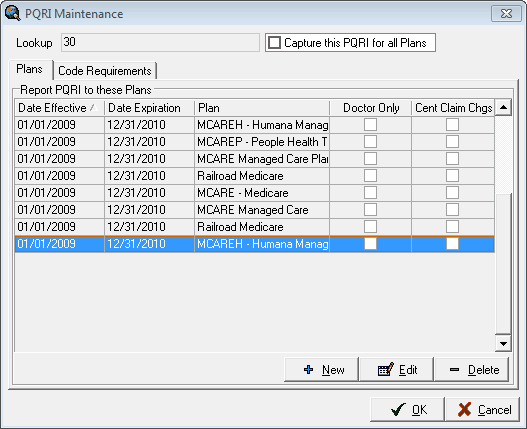
Select New to add a Plan to the measure. Select Edit to modify the Plan's Dates or Doctor Only billing. Select Delete to remove a Plan from the measure. Select the Code Requirements tab to display the eligible procedures or ASA codes associated with the measure. Once the codes have been added here, users will be prompted to select PQRI measures when entering visit information.