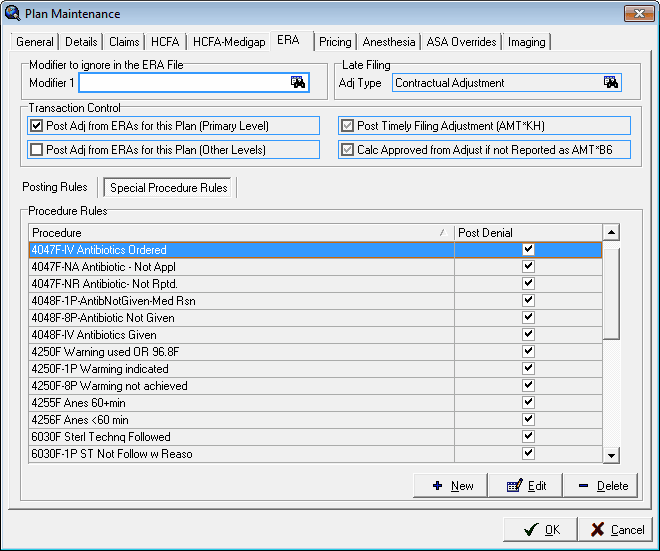In order to post zero payments received in ERA files from Medicare without error, the PQRI Procedure codes must be added to the Special Procedure Rules on the ERA tab of the Plan Maintenance.
| 1. | Select Set Up, Insurance, then Plans. |
| 2. | Select the plan you wish to modify, then Edit. |
| 3. | Select the ERA tab and then Special Procedure Rules. |
Select New to add a Procedure and Edit to make modifications to a Procedure.